… how to make design work for everyone
Designing accessible documents.
Why would we? Well, there are about 1.3 billion* reasons why everyone should have an equal opportunity to enjoy well-designed documents which communicate messages and content clearly. And whether the person who receives it has visual, hearing, cognitive or motor disabilities, access needs should not impede them from being able to clearly understand what is being communicated.
Not only should this be something which is standard, but there is a government imperative to provide ‘accessibility as the default’. In practice, this is seldom the case. However, we have been working with forward-thinking organisations such as UK Sport and Sport England, to provide accessible documents on a variety of topics from Governance Guidance in sports to Pregnancy advice for elite athletes and help for coaches on how to use an intranet portal.
And it’s important. Because if a document is accessible, not only is it easier for those who need it, but it also makes it far better for everyone to use.
WIN WIN.
And, despite the misconception that designing documents to be accessible makes them less creative from a visual perspective, that is simply not true.
Our design studio is fully trained to create documents that are accessible and look good, and our account managers know that content needs to be provided by a client in a slightly different (more logical way) to work best. We advise before a client gets too far into content planning.
We also work alongside Susi Miller, founder and director of www.eLahub.net – and we are learning all the time about how to improve our accessible design offering.
10 top tips for digital content:
Colour: Make sure there is good colour contrast between text and background colours. Do not use colour alone to convey meaning (e.g. green for correct and red for incorrect).
Images: Add alternative text to all images, but only if it adds meaning. Images which are just visually pleasing should not be described by assistive technology.
Navigation: Use heading styles for clear and consistent navigation and a logical hierarchy of information, so screen reader users can easily navigate the document.
Text: Use the clearest, jargon-free language, appropriate for the audience and context.
Keyboard: Make sure that users are able to access the document’s functionality with keystrokes, not just a mouse. Avoid interactions such as ‘drag and drop’.
Inclusive instructions: e.g. use the word ‘select’ instead of click, use the word ‘enter’ instead of type, etc.
Video: Must carry synchronised, descriptive, and accurate captions for voiceovers or content descriptions.
Transcribe: Audio and video content.
Volume: Allow readers to control the audio volume.
Background: Avoid or reduce background audio behind speech to prevent distraction.
*World Health Organization. 07.03.2023
Sue Thomas & Tim Miller – Directors, Thomas Miller Creative